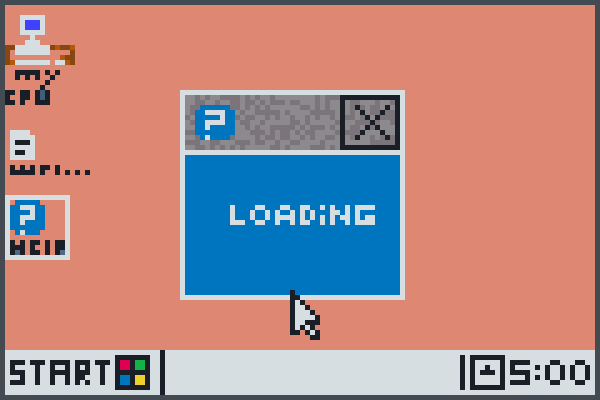I could found some links that could help you. The problem is the activityTimeout of your cgi module.
For my, works in summary this.
Open the dos console “cmd” and go to c:\windows\system32\inetsrv\ then, execute this command, changing the path of your php-cgi. appcmd set config -section:system.webServer/fastCgi "-[fullPath='C:\php\php-cgi.exe'].activityTimeout:3600"